Featured articles
Why the tech talent shortage isn’t what it seems
The “tech talent shortage” story is convenient, but it no longer matches the market. Learn what’s really behind the tech talent shortage narrative and what
Stay updated with job positions, news and more INSCALE

Insourcing Tech Talent in the UK
In today’s fast-paced business world, finding the right talent for your IT department can be a challenging task. Many organisations are faced with the question

Everything You Need to Know About Talent Acquisition
Talent acquisition is a term that is becoming increasingly common when talking about recruitment. It’s not surprising since a good talent acquisition strategy can create

What Does IT Recruitment Really Cost?
What does recruitment actually cost? The short answer is that recruitment can come with a price tag ranging from a few thousand up to 80.000

Why do INSCALE only work with Talent Acquisition of Tech Talents?
INSCALE is not your average recruitment agency. Instead of being a generalist agency, we have a niche focus on the tech industry, and we pride
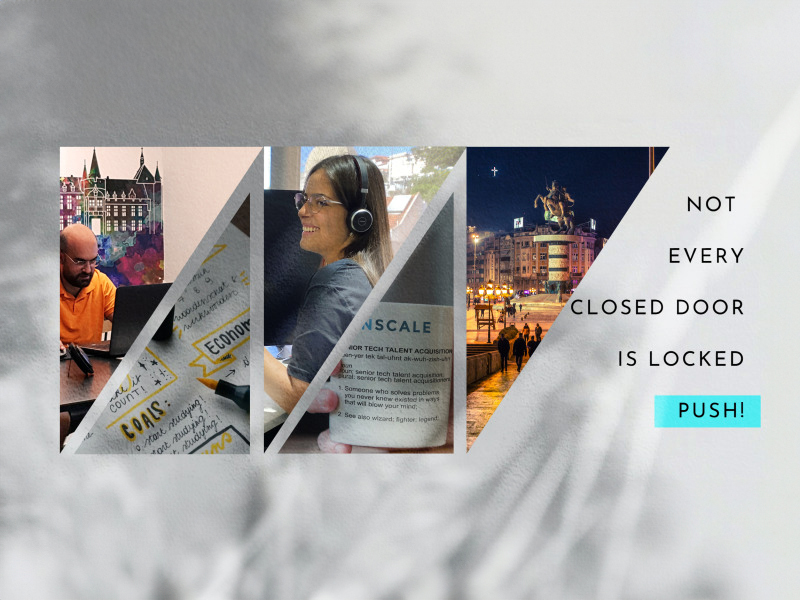
Why consider Macedonia as a tech-hub for your development
In today’s interconnected world, harnessing the power of global tech talent has become a cornerstone of success for businesses of all sizes. One location that’s

Embrace Shared Hiring Risk: The Game-Changer for Employers
Hiring new personnel is always a lengthy and often risky process. Will the new candidate be a good fit, will they stay with the company,

How to Effectively Hire a Software Engineer
Hiring a software engineer or developer can be a daunting and challenging task, but with the right approach and preparation, it can be both smooth

Mistakes to Avoid in Tech Recruitment
Hiring top-notch tech talent is the cornerstone of building a successful and innovative organisation in today’s fast-paced digital landscape. However, the journey to find the

Hire Now!
Are you looking to expand your team with exceptional talent? Now is the perfect time to act! As the summer holidays approach, job searches and

Tech Talent is Crucial for PropTech, but It’s Becoming Challenging to Find in Sweden
Competitive Advantage In a constantly evolving market, securing top tech talent provides a competitive edge to property tech companies. Skilled professionals play a vital role

World PassWord Day
World Password Day is an annual event that occurs on the first Thursday of every May to encourage people to adopt strong password habits and

ISO 27001 Compliance!
Our office in Lisbon has been awarded the ISO/IEC 27001 certification for our information security management system (ISMS). Last year we received the ISO 27001

Why INSCALE is the Right Partner for Your Business
In 2023, the International Fintech Summit (IFGS) will bring together a diverse range of industry leaders for two days of thought-provoking discussions. Attendees will include

A Guide to Successful Tech Talent Recruitment
Technology is playing a significant role in the world of business today and having a strong team of tech experts is crucial to success. However,






